So, you’re ready to create your dream website? Hell yeah you are. And you’re in the right place.
First off, get started by creating your Showit account. You will also want to create a domain name, you can purchase a domain name from Google Domains, GoDaddy, Names.com, or other similar sites. (Showit staff will help you connect your domain to your website when you’re ready for that.)
Second, it is time to choose a template. Find a template that you feel aligns with you, that you could envision with you brand content/photos, or one that you just like the look of and want to play around with!
After purchasing your template you will be linked to your download key file, this will contain your template’s Share Code, and instructions for uploading your template to Showit. It’s time to make some magic!
Now the fun part, now it is time to get to customizing. Now that your template is in your Showit Account simply click to open it and you get start the designing process.
To change photos or graphics to your own double click and upload your content. Selecting text will activate the text editor and you can begin by inserting your header, titles, and personal information to make your new website your own.
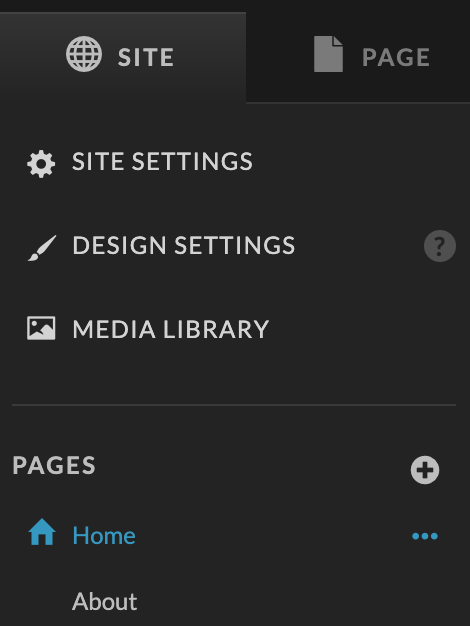
To edit, or add additional pages navigate to the left sidebar. You can select the pages you wish to edit or click the “+” to add a new page.

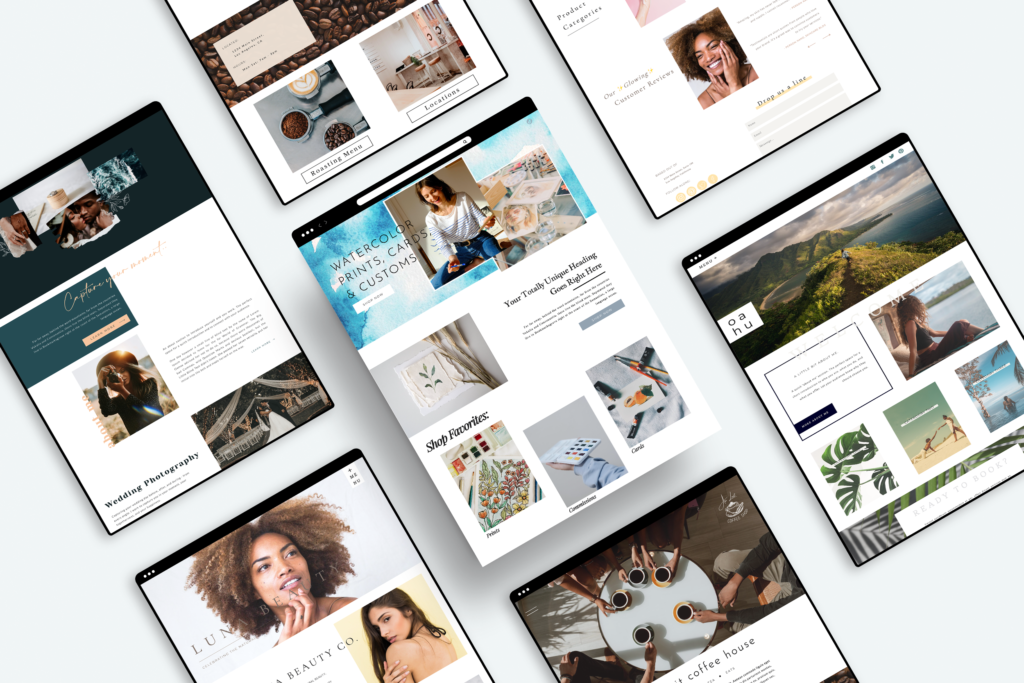
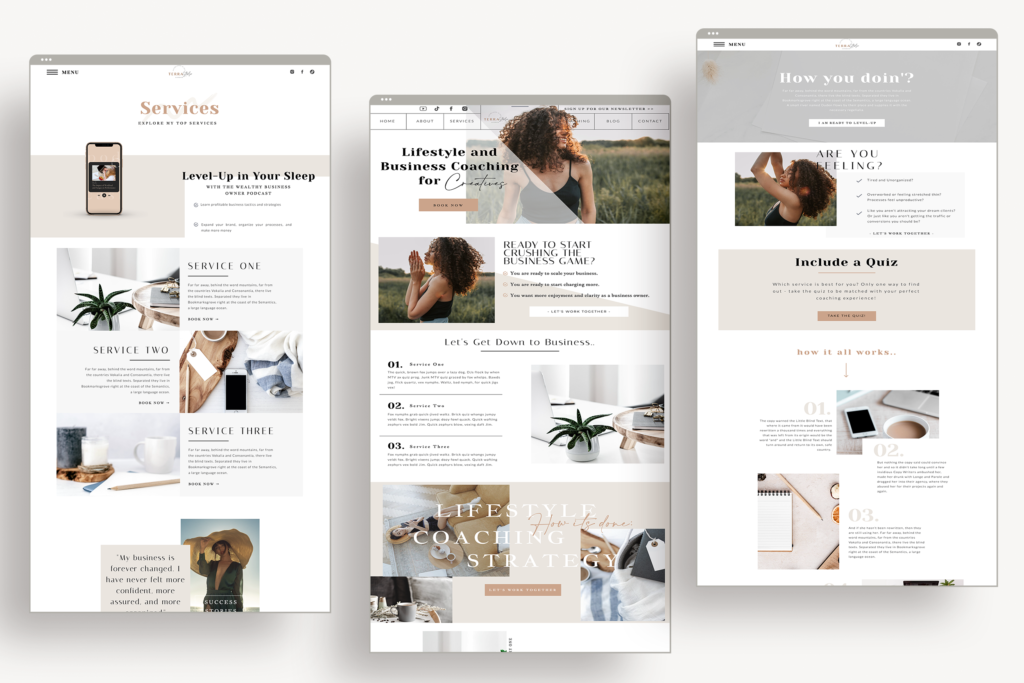

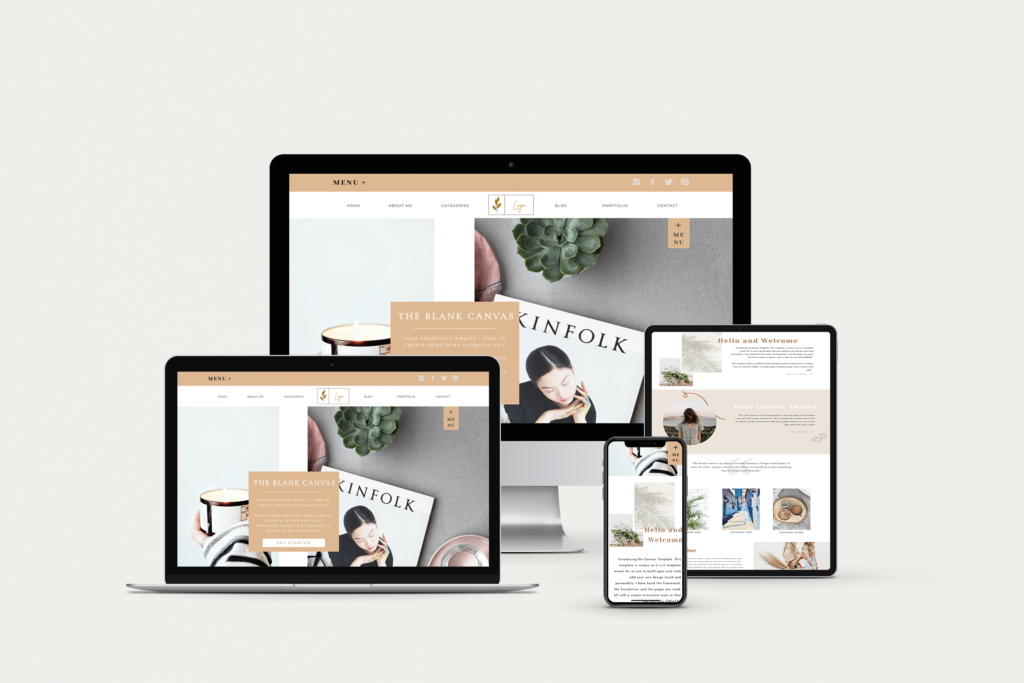
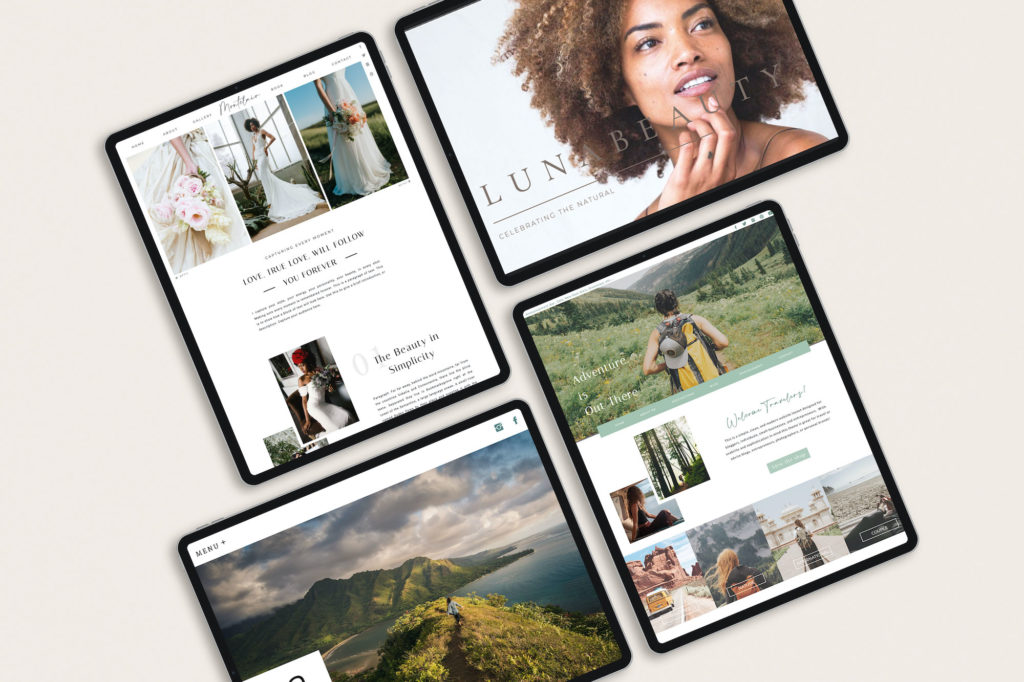
Leave a Comment...
0